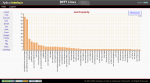Xplico version 0.5.3 and DEFT Vx5
You can find this release in DEFT Vx5 Linux distribution.
You can download source code, Ubuntu 9.10 package and VirtualBox.org image here.
This version of Xplico introduce many new features:
- snoop Packet Capture File Format as input file
- DNS dissector with graphical representation in Xplico Interface (XI)
- NNTP dissector
- PPPOE dissector
- direct live acquisition from XI
- new dispatcher named CLI: this dispatcher organize the data extracted in a tree as this:
xdecode/<ip_src_1>/http
xdecode/<ip_src_1>/mail/
xdecode/<ip_src_1>/nntp
xdecode/<ip_src_1>/ftp
xdecode/<ip_src_1>/...
xdecode/<ip_src_2>/http
xdecode/<ip_src_2>/mail/
xdecode/<ip_src_2>/nntp
xdecode/<ip_src_2>/ftp
xdecode/<ip_src_2>/...
- default CLI dispatcher in command line execution
- file extension for the HTTP contents
We have to thank:
- Carlos Gacimartín, for his help
- Doriano Azzena, for his support in debugging
- Matteo G.P. Flora for inspiration of DNS XI graphics
- Open Flash Chart team for their wonderful tool
- all forum users for their debug
Enjoy ;).
VirtualBox Image of Debian 5.0 with Xplico
At SourceForge there is a VirtualBox.org image of Debian 5.0 with Xplico 0.5.2 installed and running. It is a smart way for testing this software without altering your environment. It is just download and begin to test Xplico. You can use Xplico to decode traffic in console or via web, uploading your own traffic pcap files. Click here to download it.
Thanks to Carlos Gacimartín.
Xplico v0.5.2 Ubuntu package
It is available for download the binary package of Xplico 0.5.2 for Ubuntu 9.04.
After installation, you must follow these steps:
- edit /etc/php5/apache2/php.ini to increase the size of files to upload:
- post_max_size = 100M
- upload_max_filesize = 100M
- restart Apache2
- start Xplico decoding manager: sudo /opt/xplico/script/sqlite_demo.sh
- open url: http://localhost:9876 (Xplico Interface login)
For optimal viewing of web pages reconstructed by Xplico (using only the data in pcap files, and NOT go to the Internet) set the proxy in Firefox at localhost with port 9876.
Thanks to * for his help.
And now… enjoy.